Footer navigation
🙋♀️ How to use these example?
Just copy the code snippet and paste it into your project. Sometimes it's useful to create a new component and use it in a higher level component like a page or a layout.
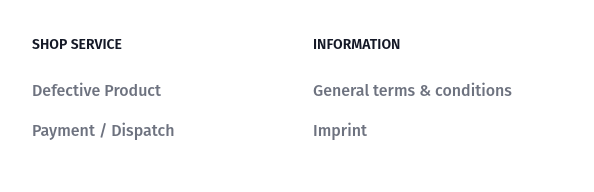
Explanation
Implementing Footer navigation can be described in few steps:
- Use useNavigation composable to
loadNavigationElementsto display a navigation configured in admin panel. - Iterate over
navigationElementsarray of categories and display them. - Add some static links next-to dynamic ones if needed.
- Resolve URLs and implement dedicated pages for it.
Code Example
vue
<script setup lang="ts">
import { useNavigation } from "@shopware/composables";
import { getCategoryRoute } from "@shopware/helpers";
const { navigationElements, loadNavigationElements } = useNavigation({
type: "footer-navigation", // footer-navigation selected
});
loadNavigationElements({
// invoke an API call to fetch navigation categories
depth: 1,
});
</script>
<template>
<Transition>
<footer v-if="navigationElements.length" class="bg-white dark:bg-gray-900">
<div class="mx-auto w-full max-w-screen-xl">
<div class="grid grid-cols-2 gap-8 px-4 py-6 lg:py-8 md:grid-cols-4">
<div v-for="category in navigationElements" :key="category.id">
<h2
class="mb-6 text-sm font-semibold text-gray-900 uppercase dark:text-white"
>
{{ category.translated.name }}
</h2>
<ul
class="text-gray-500 dark:text-gray-400 font-medium"
v-if="category?.childCount"
>
<li
class="mb-4"
v-for="childCategory in category.children"
:key="childCategory.id"
>
<a
:href="getCategoryRoute(childCategory)"
class="hover:underline"
>{{ childCategory.translated.name }}</a
>
</li>
</ul>
</div>
</div>
</div>
</footer>
</Transition>
</template>
<style scoped>
.v-enter-active,
.v-leave-active {
transition: opacity 0.5s ease;
}
.v-enter-from,
.v-leave-to {
opacity: 0;
}
</style>getCategoryUrl method imported from helpers-next package can extract a SEO Url or technical URL for given category.
WARNING
getCategoryUrl returns absolute path for corresponding category, which means you will get for example /some-category/some-subcategory and not the entire URL including domain.
By design, the URL can point also to the Product or Landing Page. In order to resolve an entity assigned to each category path, utilize a composable dedicated for expected entity:
searchfromuseNavigationSearchto find entity type.- use dedicated composable to process page resolving.